Professional List
The Professional List is a list of all professionals available for the currently authenticated user, allowing access to chats and professional profiles.
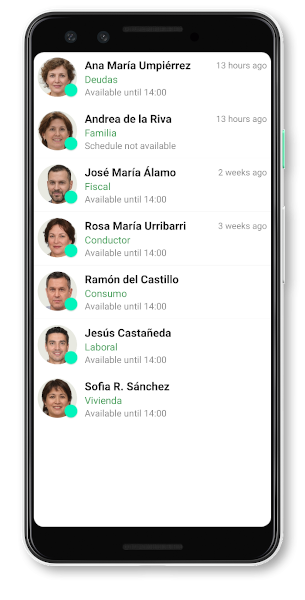
Integration
There are three ways to integrate the professional list into your project:
1. Add ProfessionalList Fragment in Your Layout
To integrate the professional list directly within your UI, add the following XML to your layout:
<androidx.fragment.app.FragmentContainerView
android:id="@+id/professional_list"
android:layout_width="match_parent"
android:layout_height="match_parent"
android:name="com.meetinglawyers.sdk.views.ProfessionalList"/>
Attributes
mlIncludedSpecialities
Specifies which specialties should be included in the professional list. If not provided, all specialties will be included. The available specialties are: general, fiscal, debt, driving, work, family, housing, and customer.
<androidx.fragment.app.FragmentContainerView
android:id="@+id/professional_list"
android:layout_width="match_parent"
android:layout_height="match_parent"
app:mlIncludedSpecialities="housing|customer"
android:name="com.meetinglawyers.sdk.views.ProfessionalList"/>
mlExcludedSpecialities
Specifies which specialties should be excluded in the professional list. If not provided, no specialties will be excluded. The available specialties are: general, fiscal, debt, driving, work, family, housing, and customer.
<androidx.fragment.app.FragmentContainerView
android:id="@+id/professional_list"
android:layout_width="match_parent"
android:layout_height="match_parent"
app:mlExcludedSpecialities="housing|customer"
android:name="com.meetinglawyers.sdk.views.ProfessionalList"/>
mlEnableSwipeRefresh
Enables or disables the swipe-to-refresh functionality in the professional list. The default value is true.
<androidx.fragment.app.FragmentContainerView
android:id="@+id/professional_list"
android:layout_width="match_parent"
android:layout_height="match_parent"
app:mlEnableSwipeRefresh="false"
android:name="com.meetinglawyers.sdk.views.ProfessionalList"/>
Public Methods
setTopBanner(@Composable (() -> Unit)?)
Sets a top banner for the professional list using a Jetpack Compose composable.
Parameters:
bannerContent: A composable function representing the banner content.
setTopBanner(view: View?)
Sets a top banner using a traditional Android View.
Parameters:
view: AViewto be used as the banner.
setDivider(@Composable (() -> Unit)?)
Sets a custom divider within the professional list using a Jetpack Compose composable.
Parameters:
dividerContent: A composable function representing the divider.
setDivider(view: View?)
Sets a custom divider using a traditional Android View.
Parameters:
view: AViewto be used as the divider.
setDividerIndex(index: Int?)
Sets the position where the divider should be placed.
Parameters:
index: AnInt?representing the index of the divider placement. Ifnull, the divider is placed over the first inaccessible professional.
setProfessionalListListener(professionalListListener: ProfessionalListListener?)
Sets a listener to handle interactions with the professional list.
Parameters:
professionalListListener: An instance ofProfessionalListListenerto receive callbacks.
setIncludeSpecialities(specialities: List<Speciality>?)
Specifies which specialties should be included in the professional list.
Parameters:
specialities: A list ofSpecialityobjects to be included.
setExcludeSpecialities(specialities: List<Speciality>?)
Specifies which specialties should be excluded from the professional list.
Parameters:
specialities: A list ofSpecialityobjects to be excluded.
setEnableSwipeRefresh(enable: Boolean)
Enables or disables the swipe-to-refresh functionality in the professional list. The default value is true.
Parameters:
enable: ABooleanindicating whether swipe refresh should be enabled.
ProfessionalListListener Implementation
We strongly recommend implementing the ProfessionalListListener for a better integration experience in your app.
The onProfessionalClick() method lets you control chat openings according to your business logic. The hasAccess flag indicates whether the authenticated user has access to chats (i.e., they have been activated via the S2S User API).
private val listListener = object : ProfessionalList.ProfessionalListListener {
override fun onListLoaded() {
// Called after the list has been loaded
}
override fun onProfessionalClick(professional: Professional, hasAccess: Boolean): Boolean {
// Return true to allow the chat opening
return true
}
}
private fun setProfessionalListListener(listener: ProfessionalList.ProfessionalListListener) {
professionalList.setProfessionalListListener(listener)
}
2. Launch Professional List Activity
Alternatively, you can use the following method to launch an activity containing only the professional list view.
mlClient.openProfessionalList(context, R.drawable.toolbar_image)
openProfessionalList(context: Context, toolbarImageResource: Int?)
Launches an activity containing only the professional list view.
Parameters:
context: The current context.toolbarImage: A drawable resource ID for the toolbar image.
3. Use ProfessionalsScreen in Jetpack Compose
For Jetpack Compose users, you can integrate the professional list using ProfessionalsScreen.
fun ProfessionalsScreen(
modifier: Modifier = Modifier,
includeSpecialities: List<Speciality> = emptyList(),
excludeSpecialities: List<Speciality> = emptyList(),
enablePullToRefresh: Boolean = true,
onProfessionalClick: (Professional, hasAccess: Boolean) -> Unit,
onProfessionalAvatarClick: (String) -> Unit,
onListLoaded: () -> Unit,
topBanner: @Composable (() -> Unit)? = null,
middleDivider: @Composable (() -> Unit)? = null,
dividerIndex: Int? = null,
)
Compose View Parameters:
modifier: Modifier
An optional Modifier to customize the layout.
includeSpecialities: List<Speciality>
Specifies which specialties should be included in the professional list.
excludeSpecialities: List<Speciality>
Specifies which specialties should be excluded from the professional list.
enablePullToRefresh: Boolean
Enables or disables the swipe-to-refresh functionality in the professional list.
onProfessionalClick: (Professional, hasAccess: Boolean) -> Unit
A lambda function triggered when a professional is clicked.
onProfessionalAvatarClick: (String) -> Unit
A lambda function triggered when a professional avatar is clicked.
onListLoaded: () -> Unit
A lambda function triggered when the professional list is loaded.
topBanner: @Composable (() -> Unit)?
Sets a top banner for the professional list using a Jetpack Compose composable.
middleDivider: @Composable (() -> Unit)?
Sets a custom divider within the professional list using a Jetpack Compose composable.
dividerIndex: Int?
Sets the position where the divider should be placed. If null, the divider is placed over the first inaccessible professional.