iOS Create Apple Store Account
Information Required for Account Creation
To create an Apple Developer account as a company, ensure you have the following information ready:
note
- Company Name and Identification Document
- Legal Entity Name.
- Representative Information
- Name and identification document of the company's representative.
- Company Website URL
- DUNS Number
- Contact Information
- Phone number and contact email.
- Apple ID
- Ensure two-factor authentication is active. If you do not have an Apple ID, create one.
- Credit Card
- Note: Virtual credit cards are not accepted.
Step-by-Step Guide to Create an Apple Developer Account
Step 1: Create an Apple ID
- Visit the Apple ID creation page.
- Follow the prompts to create an Apple ID. Ensure two-factor authentication is enabled.
Step 2: Obtain a DUNS Number
- Check if your company already has a DUNS number here.
- If your company is not listed, request a DUNS number here. The information required includes:
- Legal Entity Name.
- Headquarters Address.
- Mailing Address.
- Work Contact Information.
- The DUNS number will be sent immediately to your email.
Step 3: Enroll in the Apple Developer Program
-
Go to the Apple Developer Program enrollment page.
-
Sign in with your Apple ID.
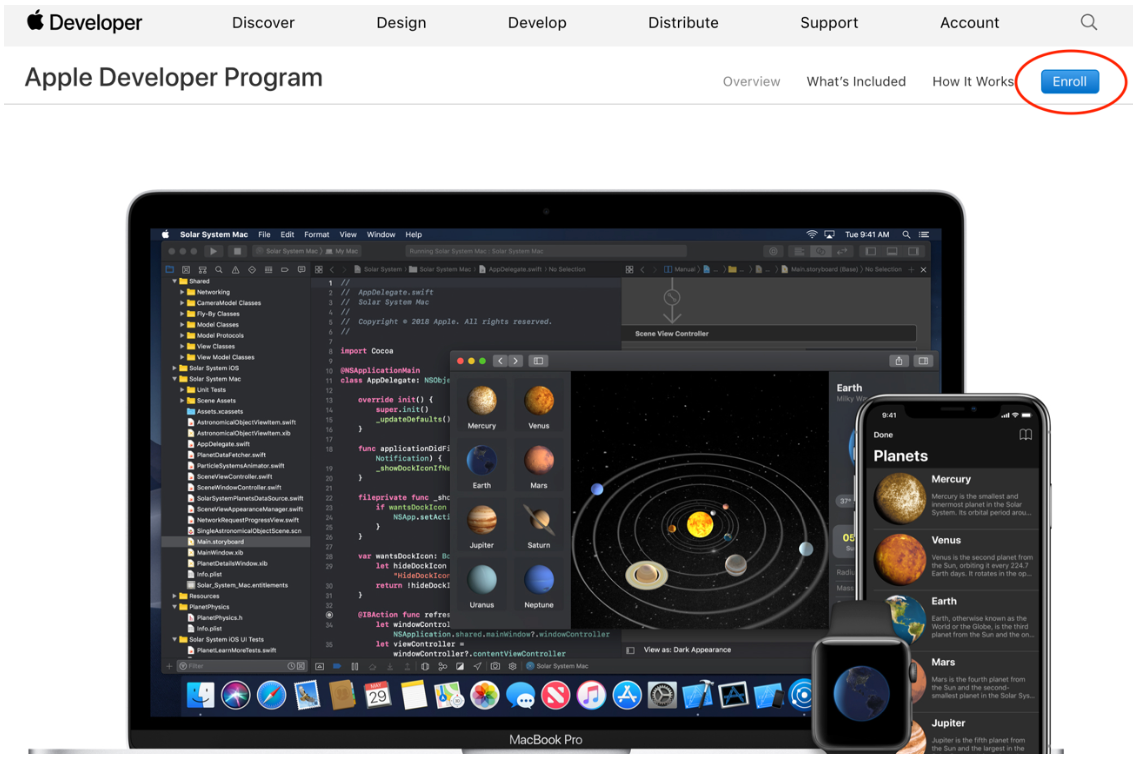
-
Select "Start Your Enrollment".
-
Choose "Company/Organization" as the entity type.
-
Complete the form with the required information:
- Legal Entity Name.
- DUNS Number.
- Company website URL.
- Name and contact information of the company's representative.
-
Review the information and click "Continue".
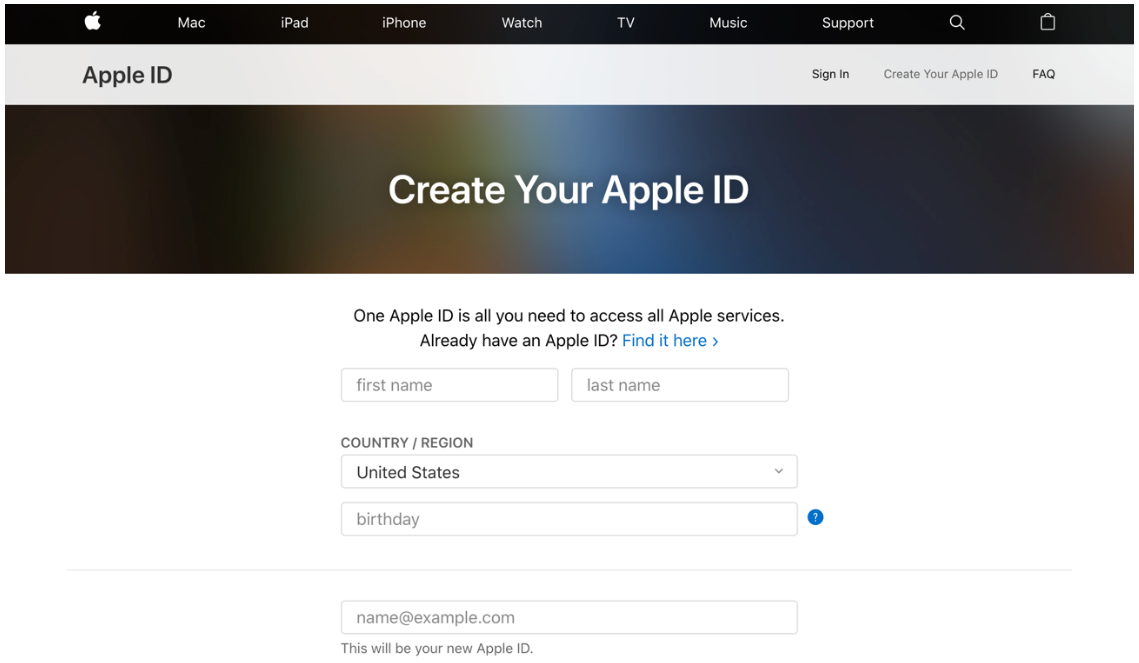
-
Verify your account information and legal authority.
Step 4: Complete the Purchase
- Pay the $99 annual membership fee.
- Follow the prompts to complete the payment process.
Conclusion
By following these steps, you will successfully create an Apple Developer account for your company. This account will enable you to publish apps on the Apple Store, manage your store listings, and utilize other developer resources provided by Apple.
For further details and support, visit the Apple Developer Support.